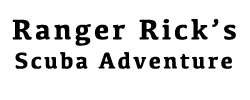Underwater Photographer 2
Don’t toss that image! Fix it instead. This course will teach you how.
When it comes to improving underwater images using your computer, there is no quick fix, but this course teaches you the best way to make a good photo great. This course gets in-depth with Adobe Elements and/or Adobe Photoshop, teaching the skills necessary to make the right adjustments based on what needs to be fixed. You’ll learn all about the cool things you can do with your underwater images once you get them to your computer. This course is not advanced, but is designed for the Adobe user who has already had some hands-on Photoshop or Elements.
Best of all, both courses are written specifically for underwater photography and the issues these types of images present.
Whether you are shooting with a digital camera or scan your slides or prints, you need this course! It is filled with inside information, tips and how-to secrets that most digital artists don’t want you to know. Regardless of what camera you are using, you’ll learn how to make your good shots into great photographs.
You will not find this combination of digital imaging experience and world-wide underwater shooting experience in any book or on-line course anywhere. You don’t have to waste time on your dive vacation trying to learn from a laptop.
WHO SHOULD TAKE THIS COURSE:
The course requires a basic familiarity with Adobe Photoshop or Adobe Photoshop Elements. This course is not designed to teach you how to use these applications, but discusses tools and techniques specific to color correcting and manipulating underwater images.
Requirements:
| Classroom Sessions: | 2 |
| Pool Sessions: | 1 |
| Open Water Dives: | 2 |
What is not included: Food, lodging, transportation (we carpool when we can), and dive site fees (ranges from $55 to $70).